Keeping Track of Your Militaria Collection
If years go by and you’re still collecting, you will have accumulated a lot of items . It will be very easy, and highly likely, that you will lose track of what you have in your militaria collection. Tracking, from day one, is key.
Why I thought to do this, I don’t know, but I kept a log of every purchase right from the start. I’m so glad I did.
The data that I keep on each item includes:
- Date ordered or purchased
- Type of item (canteen, manual, etc.)
- What the item is, with details like the date
- The quantity
- The source (eBay, for example)
- Payment method
- Price
- Tax
- Shipping cost
- Total cost
- Date Due
- Date Received
With well over a thousand items, it’s really helpful for me to be able to look up information like this, which I do often. If the day comes when you’ll be selling your collection, this is a good way to work through your inventory, and to compare what your selling price is to what you paid.
Keeping a Visual Record of Your Militaria Collection
An Excel spreadsheet is probably the easiest way to keep your data organized, plus, it allows you to link the cell text with an image of its original web page listing.
You’ll always have a way to review the item as it appeared for sale, with the seller’s description, price and photos. This can also be a useful reference should you want to sell an item one day.
An Example
Say you have Excel text that reads, “Canteen M-1942 dated 1944 with cup and cover”.
And assume you took a screenshot of the seller’s page, and saved it as a jpg, a png file, or you wrote a PDF of it.
By using Excel’s Hyperlink feature (under the Insert tab), you can navigate to the file on your computer, click okay, and that text will be linked. When you click on the text in Excel, that image will pop up and look like this, as an example:
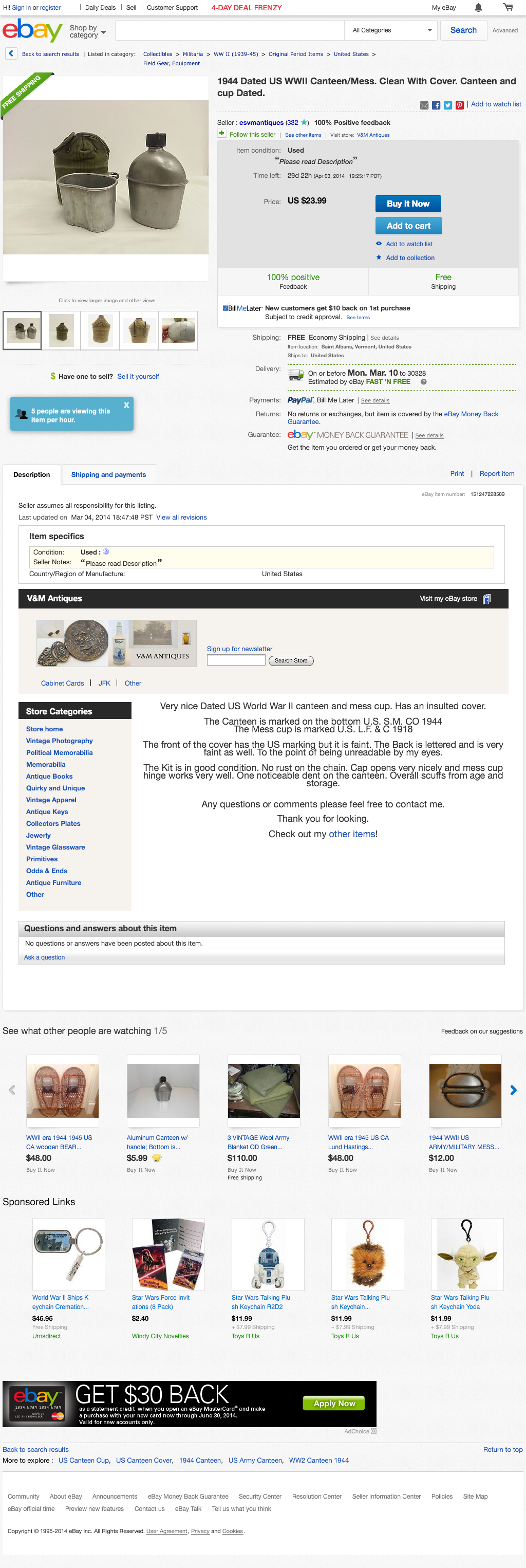
If you create a PDF of the web page, instead of a screenshot, you’ll have a much smaller file that will pop up much much faster. You’ll also be able to select several pages for one file, and exclude any pages you don’t need.
Illustrated steps for generating and saving a screenshot, for generating a PDF file and for linking those files to text in an Excel spreadsheet on a PC will be the subject of a future article. How to capture images and write PDFs on an iPad will be the subject of another article.
It may seem like a lot of trouble to keep a log, and acquire images of your buys. Just know that you will most likely regret not doing that. You will be very curious about how something you bought was described, or who you bought it from, or how much it was listed for as opposed to what you paid, and any number of other questions that you will inevitably have.
It won’t take long for you to realize that your log has become one of your primary collecting tools, right up there with your reference books!
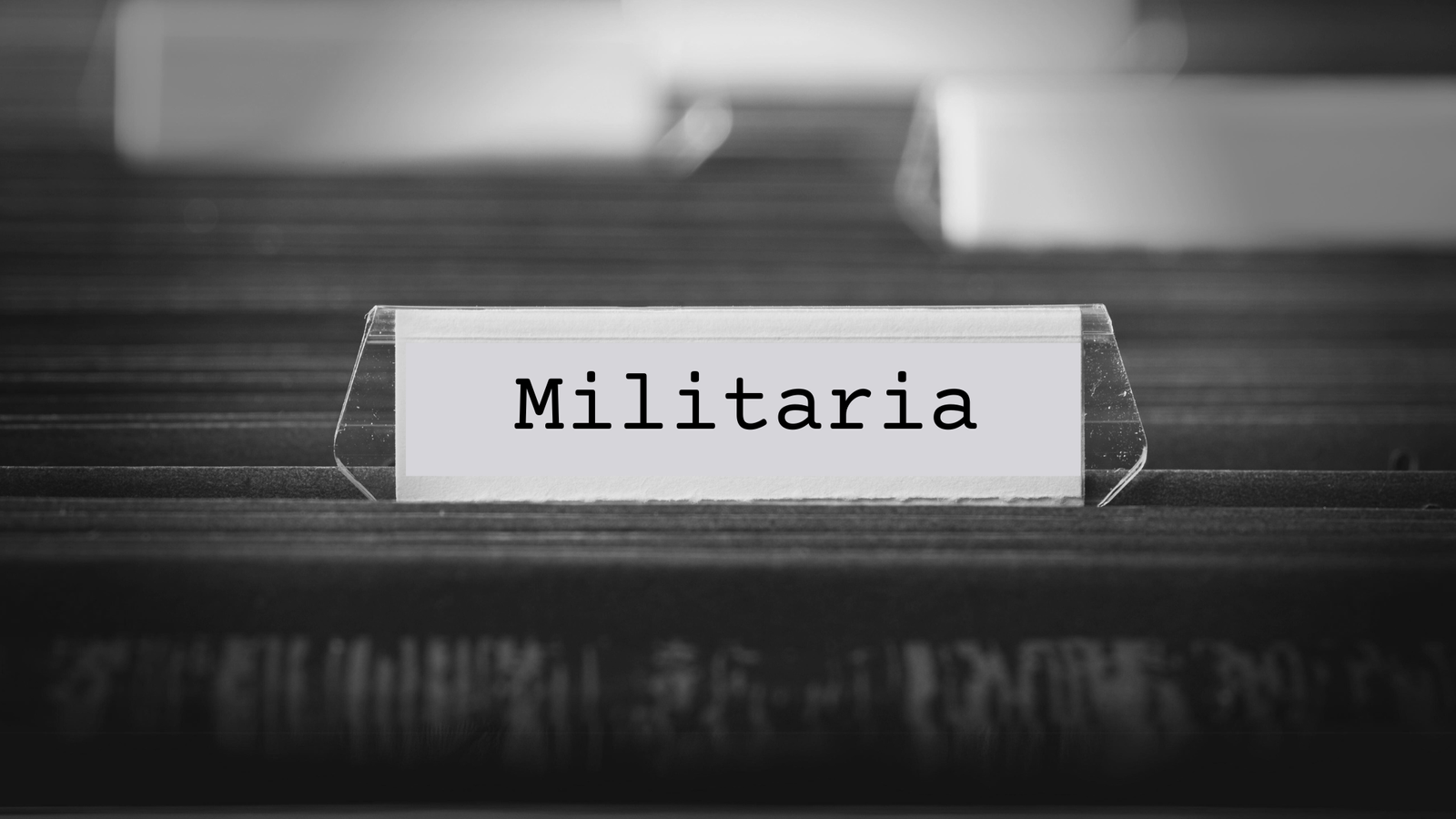






One Comment